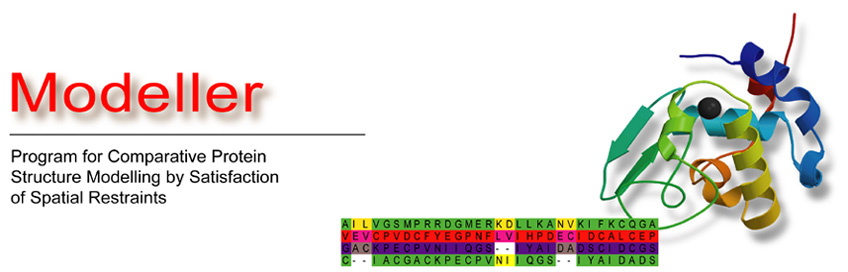Cluster PDBs: Difference between revisions
Tidy up markup |
Add to Examples category |
||
| Line 37: | Line 37: | ||
m.write(file='cluster.pdb') | m.write(file='cluster.pdb') | ||
</syntaxhighlight> | </syntaxhighlight> | ||
[[Category:Examples]] | |||
Latest revision as of 21:17, 16 August 2022
The script below demonstrates how to use the cluster_cut argument to transfer_xyz to make a clustered representative of a set of PDB files of the same sequence.
from modeller import *
def cluster_pdbs(e, pdbs, cluster_cut):
"""Get a representative of a set of PDBs.
Every PDB file must be a structure of the same sequence.
The representative model is returned."""
a = Alignment(e)
# Read all structures, and make a 1:1 alignment of their sequences
for filename in pdbs:
m = Model(e, file=filename)
a.append_model(m, align_codes=filename, atom_files=filename)
# Structurally superimpose all structures without changing the alignment
a.malign3d(gap_penalties_3d=(0, 3), fit=False)
# Add a new dummy model with the same sequence to hold the cluster
m = Model(e, file=pdbs[0])
a.append_model(m, align_codes='cluster', atom_files='cluster')
# Make the clustered representative
m.transfer_xyz(a, cluster_cut=cluster_cut)
return m
# Filenames to cluster
pdbs = ("1fdx.B99990001.pdb", "1fdx.B99990002.pdb", "1fdx.B99990003.pdb")
e = Environ()
m = cluster_pdbs(e, pdbs, 1.5)
m.write(file='cluster.pdb')