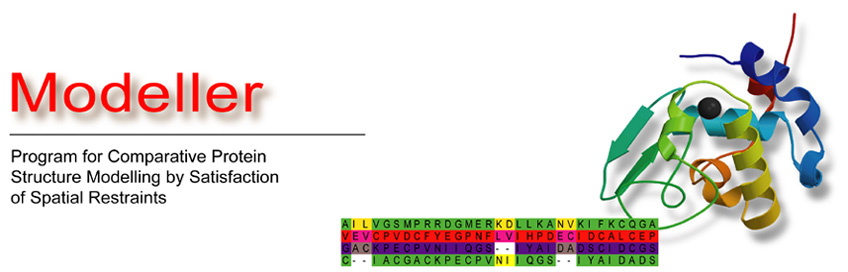Using non-standard parameter files: Difference between revisions
page was renamed from Using_non-standard_parameter_files |
Update for 10.0 class names, manual URLs |
||
| Line 1: | Line 1: | ||
__NOTOC__ | __NOTOC__ | ||
<!-- ## page was renamed from Using_non-standard_parameter_files --> | <!-- ## page was renamed from Using_non-standard_parameter_files --> | ||
To use non-standard parameter files (restyp.lib, par.lib, top.lib) with the | To use non-standard parameter files (restyp.lib, par.lib, top.lib) with the AutoModel class in Modeller 10.0: | ||
* You can specify a non-standard restyp.lib file when creating the | * You can specify a non-standard restyp.lib file when creating the Environ object. See the [https://salilab.org/modeller/10.0/manual/node117.html manual page]. | ||
* To use non standard parameter and topology files, set the `toplib` and `parlib` members of the automodel object: | * To use non standard parameter and topology files, set the `toplib` and `parlib` members of the automodel object: | ||
<pre><nowiki>#!python | <pre><nowiki>#!python | ||
env = | env = Environ(restyp_lib_file='myrestyp.lib') | ||
a = | a = AutoModel(env, ...) | ||
a.toplib = 'mytop.lib' | a.toplib = 'mytop.lib' | ||
a.parlib = 'mypar.lib' | a.parlib = 'mypar.lib' | ||
Revision as of 20:46, 10 February 2021
To use non-standard parameter files (restyp.lib, par.lib, top.lib) with the AutoModel class in Modeller 10.0:
- You can specify a non-standard restyp.lib file when creating the Environ object. See the manual page.
- To use non standard parameter and topology files, set the `toplib` and `parlib` members of the automodel object:
#!python env = Environ(restyp_lib_file='myrestyp.lib') a = AutoModel(env, ...) a.toplib = 'mytop.lib' a.parlib = 'mypar.lib' a.make()