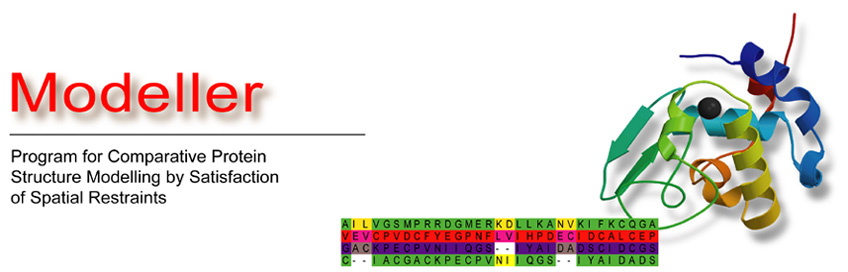Patches: Difference between revisions
Update for 9.20 release |
Add Python 3.7 support for Modeller 9.20 |
||
| Line 1: | Line 1: | ||
__NOTOC__ | __NOTOC__ | ||
<!-- #acl [[Modeller Caretaker]]:read,write,revert All:read --> | <!-- #acl [[Modeller Caretaker]]:read,write,revert All:read --> | ||
* '''Python 3.7 support''': Python 3.7 was released after Modeller 9.20, but it is largely compatible with Python 3.6, so it can be made to work with Modeller without much effort: | |||
** 64-bit Windows: download [https://salilab.org/modeller/archive/patch-9.20/w64_py37_modeller.pyd w64_py37_modeller.pyd], go to the directory you installed Modeller in (`C:\Program Files\Modeller9.20` by default), go into the `lib\x86_64-w64` subdirectory, make a new subdirectory called `python3.7`, and put the file in there and call it `_modeller.pyd`. Open Registry Editor, make a new key called `HKEY_LOCAL_MACHINE\SOFTWARE\Python\[[PythonCore]]\3.7\[[PythonPath]]\Modeller9.20` and make it identical to the existing `HKEY_LOCAL_MACHINE\SOFTWARE\Python\[[PythonCore]]\3.6\[[PythonPath]]\Modeller9.20` key. | |||
** 32-bit Windows: as for 64-bit Windows, but download [https://salilab.org/modeller/archive/patch-9.20/w32_py37_modeller.pyd w32_py37_modeller.pyd] instead and put it in the `lib\i386-w32\python3.7` subdirectory. The registry key should be called `3.7-32` rather than `3.7`. | |||
** Anaconda Python and Homebrew: the packages should already support Python 3.7 - you don't need to do anything special. | |||
** Unix tarball: follow the installation instructions for Python 3.6 - they are identical for Python 3.7. | |||
The patches below can be applied to Modeller 9.20 to fix some minor problems. (Use the Unix `patch` command, or apply them by hand.) | The patches below can be applied to Modeller 9.20 to fix some minor problems. (Use the Unix `patch` command, or apply them by hand.) | ||
Revision as of 17:53, 23 July 2018
- Python 3.7 support: Python 3.7 was released after Modeller 9.20, but it is largely compatible with Python 3.6, so it can be made to work with Modeller without much effort:
- 64-bit Windows: download w64_py37_modeller.pyd, go to the directory you installed Modeller in (`C:\Program Files\Modeller9.20` by default), go into the `lib\x86_64-w64` subdirectory, make a new subdirectory called `python3.7`, and put the file in there and call it `_modeller.pyd`. Open Registry Editor, make a new key called `HKEY_LOCAL_MACHINE\SOFTWARE\Python\PythonCore\3.7\PythonPath\Modeller9.20` and make it identical to the existing `HKEY_LOCAL_MACHINE\SOFTWARE\Python\PythonCore\3.6\PythonPath\Modeller9.20` key.
- 32-bit Windows: as for 64-bit Windows, but download w32_py37_modeller.pyd instead and put it in the `lib\i386-w32\python3.7` subdirectory. The registry key should be called `3.7-32` rather than `3.7`.
- Anaconda Python and Homebrew: the packages should already support Python 3.7 - you don't need to do anything special.
- Unix tarball: follow the installation instructions for Python 3.6 - they are identical for Python 3.7.
The patches below can be applied to Modeller 9.20 to fix some minor problems. (Use the Unix `patch` command, or apply them by hand.)
(!) The patches are listed in chronological order (oldest first), so you should apply them in this order to avoid problems.
There are currently no patches for 9.20
Patches for old versions: /9.19 /9.18 /9.17 /9.16 /9.15 /9.14 /9.13 /9.12 /9.11 /9.10 /9.9 /9v8 /9v7 /9v6 /9v5 /9v4 /9v3 /9v2 /9v1 /8v2 /8v1