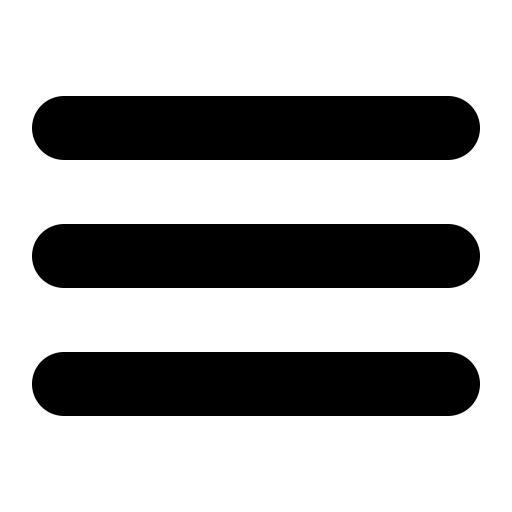Modeller 8v0 Release Notes
- Overview
- What's new in version 8v0?
- Supported platforms
- Installation
- Getting started
- Known issues and questions with 8v0
Overview
MODELLER is used for homology or comparative modeling of protein three- dimensional structures (1). The user provides an alignment of a sequence to be modeled with known related structures and MODELLER automatically calculates a model containining all non-hydrogen atoms. MODELLER implements comparative protein structure modeling by satisfaction of spatial restraints (2,3), and can perform many additional tasks, including de novo modeling of loops in protein structures, optimization of various models of protein structure with respect to a flexibly defined objective function, multiple alignment of protein sequences and/or structures, clustering, searching of sequence databases, comparison of protein structures, etc. These release notes cover release 8v0 of Modeller, the latest public release.
- M.A. Marti-Renom, A. Stuart, A. Fiser, R. Sánchez, F. Melo, A. Sali. Comparative protein structure modeling of genes and genomes. Annu. Rev. Biophys. Biomol. Struct. 29, 291-325, 2000.
- A. Sali & T.L. Blundell. Comparative protein modelling by satisfaction of spatial restraints. J. Mol. Biol. 234, 779-815, 1993.
- A. Fiser, R.K. Do, & A. Sali. Modeling of loops in protein structures, Protein Science 9. 1753-1773, 2000.
What's new in version 8v0?
The following changes have been made between versions 7v7 (the last public release) and 8v0:
- TOP is no longer used as the scripting language. MODELLER now reads
Python 2.3 scripts instead. (TOP scripts can still be used, but will not
take advantage of all new features.) See Chapter 4 for more
information.
- Incorporation of the GA341 (model.assess_ga341()) and DOPE
(model.assess_dope()) methods for model assessment.
- `Automatic' filename generation (when filenames were set to 'default')
is no longer supported; use the modfile.default() function instead.
- Memory is used much more efficiently, and various limits evident in
older releases (e.g., errors concerning MAXRES, MAXCNS and MAXBND) have been
removed. Consequently, you can no longer assign to the MAXRES variable; this
is not necessary now.
- New alignment.salign() alignment command, using structural
information, and based on the COMPARER program.
- Various fixes to profile.build(), and a new command
profile.scan(), for building and using sequence profiles.
- Generated models can be docked to electron microscopy density maps,
using the new density.grid_search() command.
- Superpositions are now improved by using local substructures. This
local refinement can be disabled (thus getting the behavior of old MODELLER versions) by turning off the refine_local option to model.superpose().
- MODELLER will now read compressed files in the .gz and .bz2 formats
(as well as the existing .Z format) provided the gzip and bzip2
programs are available.
- Fixes for various problems reading alignment files with very long lines,
or with Mac, Unix or DOS-style line endings.
- Bug fix for alignment.compare_structures(); disulfide bridges were
not being properly considered in the comparison.
- Charges for all topologies are now assigned using a `nearest neighbor'
technique; see topology.make().
- sequence_db.search() (formerly SEQUENCE_SEARCH) now takes
a 1-sequence alignment as input, rather than reading in that alignment itself.
Supported platforms
MODELLER is written in Fortran 90 and runs on Pentium PC's (Linux and Windows XP), Apple Macintosh (OS X), Linux Itanium 2 systems, and workstations from Silicon Graphics (IRIX), Sun (Solaris), IBM (AIX), and DEC Alpha (OSF/1). The actual platforms which 8v0 has been tested on are shown below:
| Platform | Modeller executable type | Tested systems |
|---|---|---|
| Linux i686 PC (Intel Pentium, AMD Athlon etc.) | i386-intel8 or i386-absoft | Fedora Core 3, RH 8.0, RH 9, RH Enterprise WS 3, CentOS 4, Debian 3.0 (Woody)[1], Debian 3.1 (Sarge)[2], FreeBSD-4.11[1], Mandrake 10.1 |
| Windows i686 PC (Intel Pentium, AMD Athlon etc.) | i386-w32 | XP Service Pack 1 and 2, NT 4.0 Service Pack 6, Win98 Second Edition |
| Apple Mac | mac10v3-xlf or mac10v2-absoft | OS X 10.4 (Tiger) on G4, 10.3 (Panther) on G4 and G5, 10.2 (Jaguar) on G4[3] |
| Itanium 2 (IA64) | ia64-intel8 | RH Enterprise AS 3 (Taroon 3), RH AW 2.1AW (Derry) |
| Opteron/Intel Xeon64 (AMD64/EM64T) | x86_64-intel8 (experimental) or i386-intel8 | RH Enterprise WS 4 (Nahant) |
| Sun | sun4 | Solaris 8 on Sun-Fire-880 |
| SGI | iris4d | IRIX 6.5.18m on a MIPS 5000 (O2), IRIX 6.5.24m on a MIPS 12000 (Onyx RealityEngine2)[4] |
| Alpha | alpha | Tru64 V5.1B (Rev. 2650) on an AlphaServer GS1280 |
| AIX | rs6000 | AIX V5.1 |
[4] If you run IRIX older than 6.5.17, the standard 8v0 binary in the .tar.gz installer will not work. Replace it with the updated binary on the download page.
Installation
Modeller is free for academic use. To obtain an academic license key, which you will need during the installation, complete the license agreement. For commercial or governmental use, licensing is handled by Accelrys.
The source code of Modeller is not generally available; hence, most users are limited to the compiled versions. The program is distributed as a single install file that contains scripts, libraries, examples, documentation (in PDF and HTML formats) and executables for the supported platforms and operating systems. Please refer to the relevant section below for your platform:
For Windows
- If using Windows NT/2000/XP, log on as a Computer Administrator. (For older systems, e.g. Windows 98, just log on as normal.)
- Download the Windows installer and save it to your Desktop.
- Double-click on the modeller8v0 file to start the installer.
- Tell the installer where to install Modeller, and enter your Modeller license key when prompted.
- Once the install is complete, use the Modeller link from the Start Menu to start a Command Prompt from where you can run Modeller scripts. You can then delete the original installer file from your Desktop.
- Examples can be found in the 'examples' subdirectory. Note, however, that if you use NT/2000/XP, and are NOT an Administrator user, you will need to make a copy of this directory elsewhere, as Windows will not allow Modeller to write output files into this directory.
For Mac OS X
- Download the Mac installer to your Desktop.
- Double-click on the modeller8v0.dmg file to open the disk image.
- Double-click on the Install.command file within this image. Tell the installer where to install Modeller, and enter your Modeller license key when prompted.
- Once the install is complete, you can run the Modeller script from a Terminal window. You can then drag both the 'Modeller 8v0' disk image and the modeller8v0.dmg file to your trash.
For Linux (using RPM)
- Download the RPM file.
- Install the RPM file with the following command, replacing XXXX
with your Modeller license key:
env KEY_MODELLER8v0=XXXX rpm -ivh modeller-8v0-1.i386.rpm
- Documentation and examples can be found in the /usr/lib/modeller8v0/ directory. Note that if you are not root, you will need to make a copy of the examples directory in order to run them.
For generic Linux/Unix
- Download the generic tarball (.tar.gz) file into a temporary directory on your computer.
- Open a console or terminal (e.g. xterm, Konsole, GNOME terminal) and
change to the directory where you downloaded the .tar.gz file.
Unpack the file with the following commands:
gunzip modeller-8v0.tar.gz
tar -xvf modeller-8v0.tar - Go to the ./modeller-8v0 directory and run the installation
script:
cd modeller-8v0
./InstallAnswer several questions as prompted. If you make a mistake, you can re-run the script.
Getting started
Once Modeller is successfully installed, please refer to the documentation, in particular the online manual and the Modeller tutorial for information on using the program. Please note that Modeller is a command line tool, and as such in order to use the program, you must first start a command shell (e.g. xterm or GNOME Terminal in Linux, Terminal in OS X, or a Command Prompt in Windows) and then run the 'mod8v0' script itself. (For Windows users, the 'Modeller' link on your Start Menu does this for you.) A good place to start is the examples/automodel directory, with the model-default.py script. Please note that if you installed Modeller as a root or Administrator user, then users who are not root or Administrator should create their own copies of the examples directory in order to run the examples correctly.
Known issues and questions with 8v0
- Do I need to add anything to my .cshrc file?
No, this is no longer necessary with 8v0, as the necessary environment variables are set in the mod8v0 script itself. The only modification you're likely to want to make to .cshrc is the addition of the Modeller binary directory to your PATH, so that you can just type 'mod8v0' to run Modeller. For example, if you installed Modeller in /usr/local/modeller, use the following:
set path=($path /usr/local/modeller/bin) - I get the following error when I run Modeller: 'ulimit: exceeds
allowable limit'
Modeller historically has used a lot of stack, and has tended to crash if stacksize wasn't set to 'unlimited' (or at least, some large number). This warning simply means that you were not allowed to set the stacksize to 'unlimited', usually because your system administrator has set a hard stacksize limit. Stacksize is less of an issue with 8v0 though, so you can probably ignore this warning. If it bothers you, then you can simply edit the mod8v0 script, find the 'ulimit' line, and change 'unlimited' to a large number (e.g. 32768) or comment it out entirely. Note that Modeller (like any program) will fail with a segmentation fault if it runs out of stack, so if you are seeing mysterious segmentation faults, consult your sysadmin first to investigate whether stacksize could be the problem. - I get the following error when I run the examples: 'sh: asgl:
not found'
The all-steps/cluster.py example invokes ASGL to make a graph, and thus you'll get this warning if ASGL isn't installed. You can safely ignore it, as recent versions of Modeller do not rely on ASGL. - Python libraries aren't available or I get the warning:
''import site' failed'
Modeller includes the Python 2.3 interpreter, but not the standard Python modules. If you want to use them, then you must install them yourself. See the section in the manual detailing how to do this. Having the correct modules installed usually makes the 'import site' warning go away, but in any case that warning can be ignored. - Modeller does not start properly on Windows 98.
The Modeller shortcut is sometimes not installed properly on Windows 98 systems. To fix it, right click on the 'Modeller' entry on your Start Menu, and select 'Properties'. Select the 'Program' tab, and make sure that the 'Cmd line' box contains the following:
C:\windows\command.com /E:8192 /K "C:\Program Files\Modeller8v0\bin\modenv.bat"
Note that the quotes are required. You may have to change the paths if you installed Modeller (or Windows itself) in a non-default location.