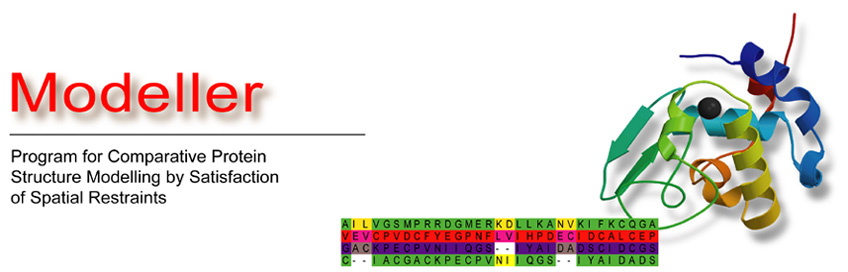- Python 3.9 support: Python 3.9 was released after Modeller 9.25, but it is largely compatible with Python 3.8, so it can be made to work with Modeller without much effort:
- 64-bit Windows: download w64_py39_modeller.pyd, go to the directory you installed Modeller in (
C:\Program Files\Modeller9.25by default), go into thelib\x86_64-w64subdirectory, make a new subdirectory calledpython3.9, and put the file in there and call it_modeller.pyd. Open Registry Editor, make a new key calledHKEY_LOCAL_MACHINE\SOFTWARE\Python\PythonCore\3.9\PythonPath\Modeller9.25and make it identical to the existingHKEY_LOCAL_MACHINE\SOFTWARE\Python\PythonCore\3.8\PythonPath\Modeller9.25key. - 32-bit Windows: as for 64-bit Windows, but download w32_py39_modeller.pyd instead and put it in the
lib\i386-w32\python3.9subdirectory. The registry key should be called3.9-32rather than3.9. - Unix tarball: follow the installation instructions for Python 3.8 - they are identical for Python 3.9.
- 64-bit Windows: download w64_py39_modeller.pyd, go to the directory you installed Modeller in (
The patches below can be applied to Modeller 9.25 to fix some minor problems. (Use the Unix patch command, or apply them by hand.)
💡 The patches are listed in chronological order (oldest first), so you should apply them in this order to avoid problems.
There are currently no patches for 9.25